WebDav: Mailbox.org Drive and cPanel Webdisk for Ubuntu
#software #linux #linux #ubuntu
I've been using Mailbox's Suite of tools as a good Google replacement. One of which is Mailbox Drive
Mailbox.org
Although there are apps for other OSes like Windows and Mac, there's no recommendations for Linux. And why there should be? WebDav protocol works well.
The documentation is somewhat confusing. It kind of explains how to make it work with Nautilus but new versions of Ubuntu don't work the same way.
First of all, you can't access Files –> Connect to Server because it doesn't exist anymore. What you have now is Other Locations
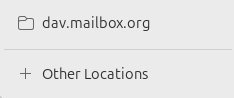
Then you have to add davs://dav.mailbox.org/servlet/webdav.infostore and click connect.
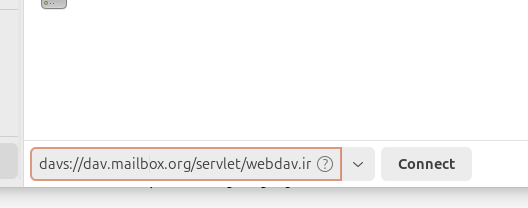
It'll ask for your username and password and that's it.
The documentation mentions Secure WebDAV (https) and maybe that was something that existed before but that means you have to replace dav:// with davs://
cPanel Webdisk
The same method can be applied for cPanel with Webdisk features
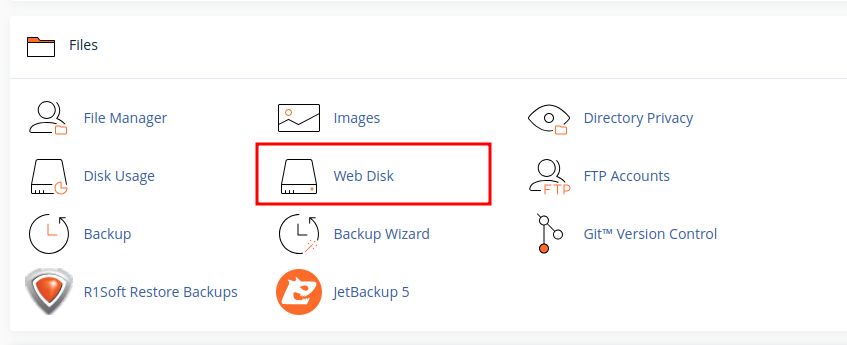 If you don't have it don't bother asking for advice. Most probably your hosting service doesn't allow Webdisk
If you don't have it don't bother asking for advice. Most probably your hosting service doesn't allow Webdisk
When you click on Configure Client Access it should show Linux and BSD Operating Systems. Select Nautilus from the dropdown. You can now see your address and if you have SSL or not. Having SSL means that you should choose davs:// instead of dav://
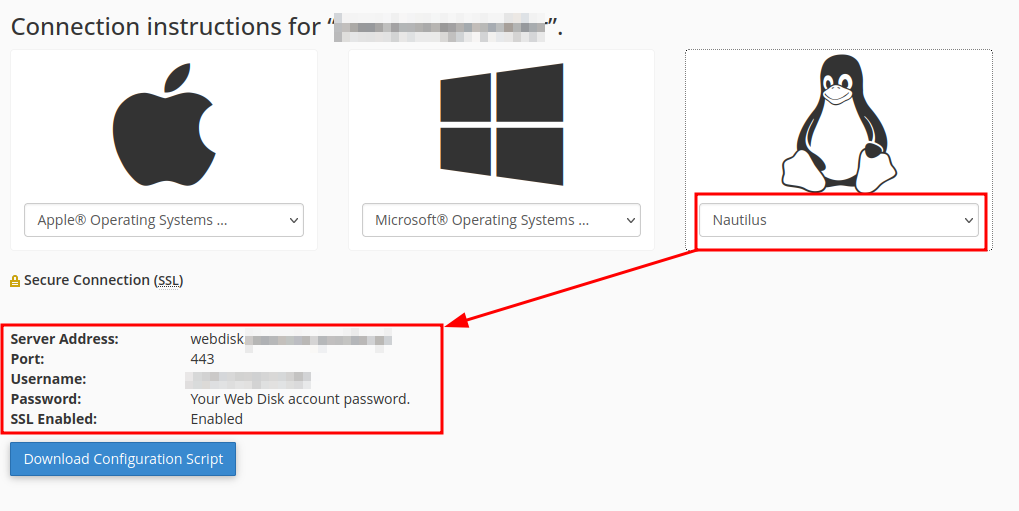
Use the same process. Add the shown address as davs://webdiskaddress.yourdomainname.tld/ and click connect.